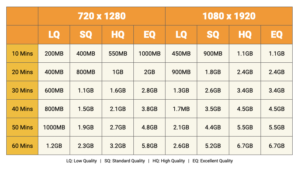FAQ
There is no sound recorded in my video. Do you support external audio recording?
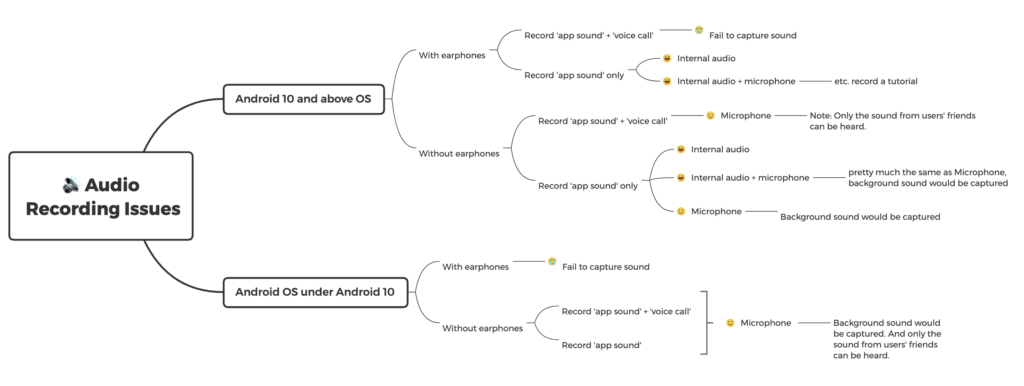
Yes, we do support external audio recording. However, as the Android operating system doesn’t allow any third-party apps to access the internal sound, we suggest to use the mic to record the external audio.
1. First, Make sure you’ve allowed the permission to access the microphone.
2. Turn on the External Audio option on the Settings page.
3. Be mindful that there’s no other app using the mic at the same time. If yes, the video will be muted automatically.
The app crashed while I am recording.
First, we would like to say sorry for the inconvenience that may arouse. Please check the following steps for the solution.
1. Check if there is enough storage on your phone. If not, clear the cache on your phone.
2. Close other competing apps that might cause conflict.
3. Turn on Avoid Abnormal Crash on the Settings page to enhance recording stability.
Why is there no reaction when I tap the “Start Now” button?
Please update Vidma Recorder to the newest version. If your problem exists, please feel free to contact our customer service email: support_recorderpro@vidma.com
How to fix freezing and lagging while screen recording on my phone?
Yes. We all hate freezing and lagging. There are 3 ways to reduce it.
1. Close other unrelated applications that may arouse the lag.
2. Restart your phone.
3. Try to limit your recording resolution (video quality, resolution, and fps).
Why I can’t screen record on my Xiaomi device?
For certain mobile devices, sometimes it will happen. But don't worry. Please turn on the “Start in background” option in the System Settings.
Go to System Settings -> Find Vidma Screen Recorder on Apps -> Tap Permission -> Tap Start in background.
I can't use the floating window and popup window to start screen recording. My android system is Android 5.1.
You can try the following:
- Please reinstall our app. Then tap "Start Now" button when the popup window of authorization appears again.
- If your problem still exists, please feel free to contact our customer service email: support_recorderpro@vidma.com
Why do my recorded videos only display a black screen?
There are several reasons why this is happening:
- Some apps or websites such as Disney+ or Netflix disabled the feature of screen recording due to privacy or copyright protection.
- MediaCodec fails to decode data.
- There may be a problem with the in-app media player.
Try these self-troubleshooting methods:
- Check whether the video can be played properly on the editing page. If yes, close other unrelated applications and restart Vidma Recorder app.
- If you have black screen issues with a specific website such as Amazon Prime, run FireFox and record the website/video again.
- If the problem remains, restart your phone and try again.
- If your problem still exists, please feel free to contact our customer service email: support_recorderpro@vidma.com
Why my recorded video is blurry?
Be mindful that higher quality requires bigger storage. You may adjust the video quality, resolution, and FPS on the Settings page before screen recording.
We believe this could help you improve the quality of the recordings.
I can't hear my friend while I am recording a voice call.
Be mindful that two apps couldn't use the mic at the same time.
If you're using the mic to do a voice/video call, your recorded videos will be muted automatically.
Recording Video Size and Storage
While Vidma has no time limit on screen recording, the performance of your phone and the app also depends on your phone or SD card storage.
Recording a long video in high quality may result in a larger file size, affecting the app and your phone's performance. Here is a good gauge of the file size in relation to quality and duration: