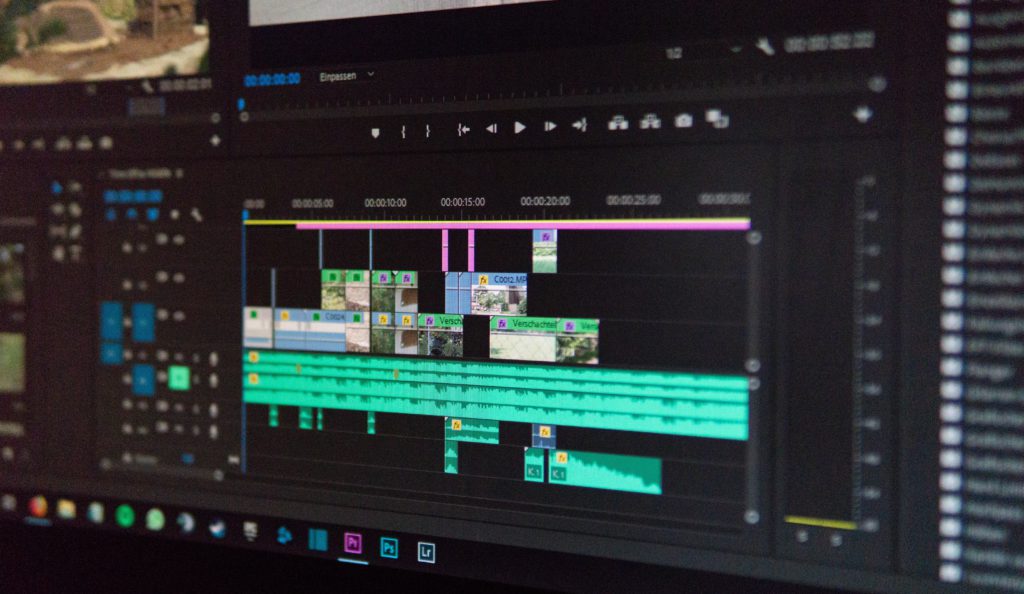BEST ANDROID VIDEO RECORDER
WHAT WE DO
Screen recording and video editing made easy.
Record internal/external audio in high resolution, with no time limit.
Free
No credit card required
10 seconds to download
Hassle-free user experience
Simple
Comprehensive editing tools
Easy export and sharing
Record with no time limit
Safe
No registration needed
Safe and secure network
No access to third parties
RECORD & SHARE YOUR GAMES FREELY
Our young and energetic team is dedicated to bringing the best user interface and experience when it comes to screen recording and video editing needs on Android.
We consistently grow and improve our product to meet the demands of our current and prospective Android users. We value your feedback, suggestions and reviews!
“Vidma's improved technical services exceed the level of the same industry.
The accuracy of the Recorder is amazing.”
Yijia, CEO Dada Consultant Singapore
USERS LOVE US
"All I can say is wow! I just tried it and it really achieved what I wanted to do.
Record my voice and video what I'm writing on my Samsung notes.
Hope this won't change as I continually use this app.
Maybe I would spend the money too if it's really worth it in the long run."
Mary Reeves, from Google Play
4.7/5 High Score on Google Play
HOW TO USE?