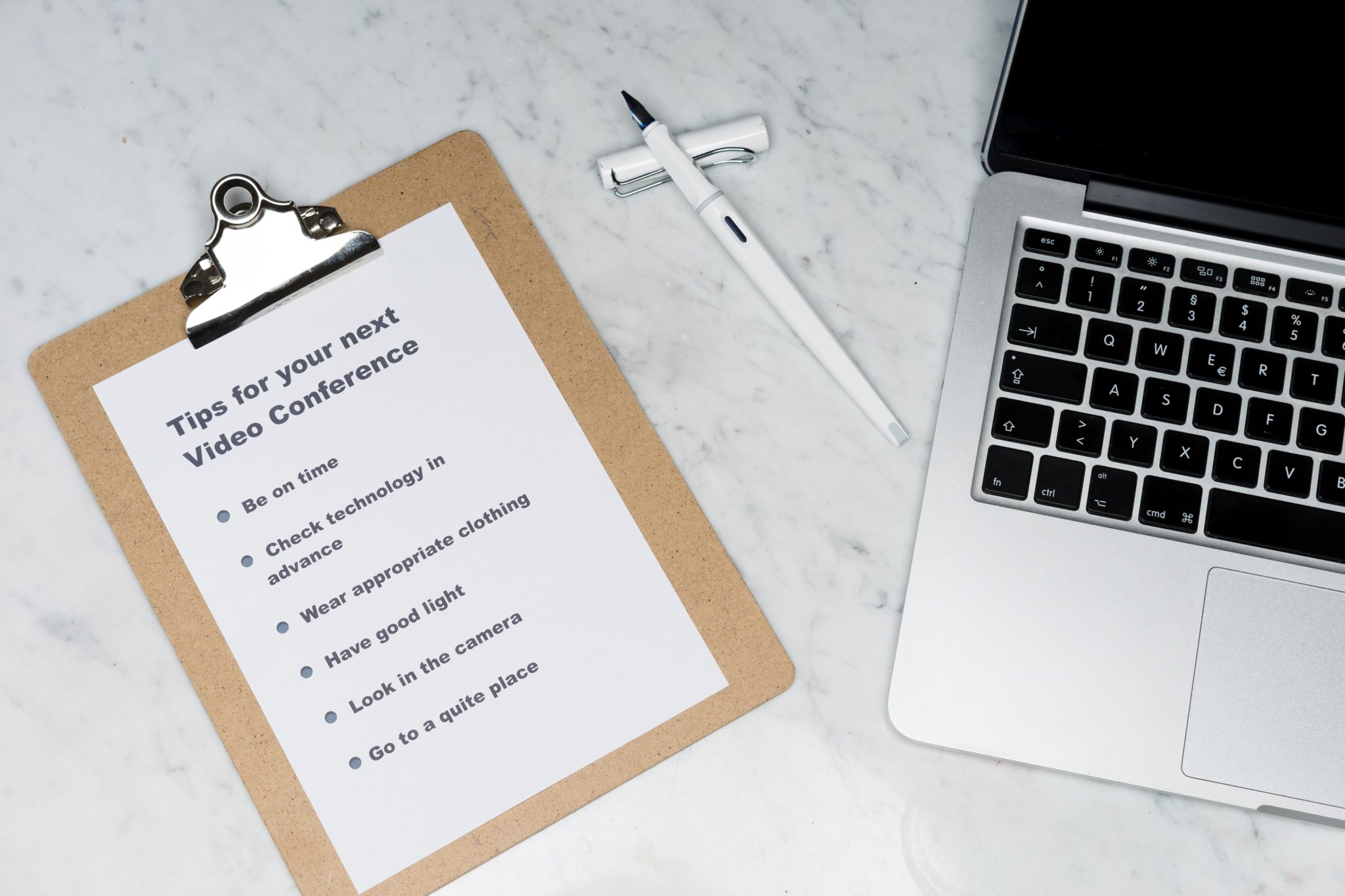Whether it is a school project, gameplay tutorial video, or a product demonstration, screen recorders come in handy when you want to present on your mobile phone. For Apple devices, screen recording is a built-in function, making this process seamless and easily. What about Android users?
For Android, this function is only available for the newer devices. For years, Android users have to install third-party applications to assist in the screen recording process.
Type of Videos You Can Create With Android Screen Recorder
There are multiple uses of screen recorders. Here are the top 6 types of videos you can make with a third-party screen recording app, like our Vidma Screen Recorder. The list is not meant to be exhaustive, but to give you insights and inspirations of the various uses of screen recording videos.
Gameplay Videos
Mostly, YouTubers and gamers prefer to screen record their games to share them with their friends to learn how to play. If you are a gamer and want people to see you playing a game, you can use the Vidma Screen Recorder to record your screen while playing games.
Tutorial Videos
You can use tutorial videos for when you need to help someone with explaining certain concepts. For example, your friend might need help in understanding some feature or wants to record his lecture to post online, so they can record their screen while teaching. Vidma comes in handy during online classes when a student can record their teachers while they teach to revise the lecture later on.
Presentation Project Videos
It can be used to record your voice while screen recording a presentation deck. Your voice can also be added as a voice-over in presentations to clearly explain your presentation. This is beneficial for class presentations, or for teachers doing home-based learning lessons.
Online Interviews
With the pandemic going on, most job interviews are done via Zoom or GoogleMeet. You can record your online job interviews, so that you can look back and learn or practice from your previous job interviews.
Online Family Gatherings
Families can talk to their loved ones and connect with them on Zoom if they are living far away, or separated due to physical distancing by the pandemic. These moments can also be recorded through a trusty screen recorder.
Product Demo Videos
This applies mostly to Android mobile apps – you can record step-by-step tutorials on how to use your apps or service with a screen recorder. This works best for people in Customer Service, where words may not be enough and you need visual aid to present your ideas better.
What is Vidma Screen Recorder?

Vidma Screen Recorder is a free screen recorder and video editor which allows you to record your screen and share it with others. While there are many screen recorder and video editors in the market, Vidma is an all-in-one tool, with comprehensive tool within the app.
Key Features of Vidma Screen Recorder
Here are some of the key features of the app:
■ Free Screen Recorder for Android
The best part about this recorder is that you can get all the services without any fees, and you are allowed to get all the amazing features of this video recorder, without registration or membership. The app is supported by ads to upkeep the maintenance of the app.
■ Screen Recorder with Sound
Vidma Recorder works well for gamers, vloggers, and organizations, where making videos is getting as normal as email. Using screen recording gets an idea across better with a strong visual aid.
■ Video Recorder without Watermarks
Troubled by watermark in your recordings? Screen record with Vidma Lite, which offers screen recording without watermarks, even for the free version!
■ Facecam Screen Recorder
You can use Vidma Video Recorder to record your screen and facecam simultaneously. This makes interesting response recordings!
■ Complete Privacy in Vidma Recorder
Vidma does not store your videos in our servers – they are all stored locally on your devices, and cannot be accessed by us or third-parties.
■ Share Your Work!
Recordings in Vidma Recorder can be handily shared to your companions in a fuss-free maner! You can likewise transfer recordings to PC for additional editing if you need.
We can’t wait for you to tap on your creativity and explore the different videos you can create with our Android screen recorder!
Download Now: Vidma Lite | Vidma Pro
Check out Vidma: Facebook | Instagram | Twitter | GooglePlay | Website | Medium | Discord
Need more tips? Read all about it here!